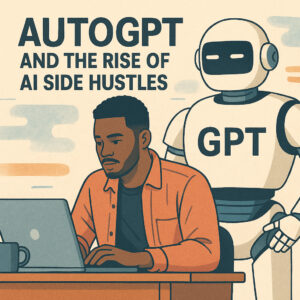Unleashing Creative Fun: Add Dinosaurs and Aliens to Your Videos with Ease
Ever wondered how to take your everyday videos and sprinkle a little unexpected magic without needing Hollywood-level skills? The new “video twist” feature from Pika Art AI offers exactly that—a simple way to transform your clips by adding unexpected elements like dinosaurs or aliens in just a few clicks. This is a game-changer for creators who want quick, fun edits without a steep learning curve.
Note: The walkthrough and examples come from a helpful user demonstration video shared on Pika Art AI’s official platform.
How Does Pika Art AI’s Video Twist Actually Work?
At its core, Pika Art AI takes your base video and uses an AI-powered prompt system to realistically blend in new objects or creatures. In the demo, two scenes showed this perfectly:
– A woman floating peacefully on water, suddenly interrupted by a rising dinosaur.
– A motorcycle cruising down the road, encountering a tall green alien standing in its path.
To make this happen, you simply upload your video, enter a straightforward prompt describing the twist you want—like “a dinosaur rises from under the water”—and hit generate. The AI handles the rest, seamlessly inserting the new element.
Why Simple Prompts Are Actually Better for AI Video Editing
While it might be tempting to craft detailed, complex descriptions, the demo revealed that simple prompts often work best. This keeps expectations clear and lets the AI fill in the creative gaps, producing surprisingly polished effects without confusion or errors. It’s a reminder that less is more, especially when working with generative AI in creative contexts.
What Makes Pika Art AI Different from Other Editing Software?
Traditional video editing requires multiple layers, manual masking, and hours of compositing. Pika Art AI dramatically cuts that effort by:
– Automating object insertion based on natural language prompts.
– Requiring no advanced video editing experience.
– Offering results within moments, perfect for creators on the go.
This approach lowers the barrier to entry, making creative video effects accessible for everyone—from casual users to aspiring digital storytellers.
Practical Applications Beyond Just Fun Twists
Don’t let “fun” fool you—this technology hints at deeper creative potential. For example:
– Marketing & Social Media: Captivating audiences by instantly customizing video ads with themed elements.
– Education: Bringing lessons to life by inserting historical or scientific models into real footage.
– Storytelling: Enhancing indie films or vlogs with unique visual hooks without a big budget.
Of course, as we experiment, it’s important to stay mindful of AI ethics and fair use, especially when manipulating recognizable people and settings. For thoughtful discussions on these issues, check out See more AI news and ethics topics.
How To Start Your Own AI-Powered Video Twist
1. Visit pika.art.
2. Navigate to the last option at the bottom menu to upload your video.
3. Enter your creative—but simple—prompt.
4. Click generate and watch the AI work its magic!
With intuitive tools like these emerging, the next step in video content creation is just a prompt away.
—
Feeling inspired to inject some AI-powered fun into your content? Dive in and explore how easily you can spice up your videos with Pika Art AI’s video twist feature. Creativity is evolving—why not be part of the revolution?
For more tips and insights on AI and creativity, don’t forget to subscribe to Pika Art AI’s updates and explore diverse discussions at our AI ethics hub.
📢 Want more insights like this? Explore more trending topics.