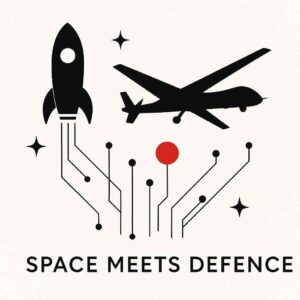Imagine telling your terminal what code you want, and it just does it — no lengthy setup, no switching screens, no syntax headaches. That’s exactly what Google’s new Gemini CLI AI assistant promises. This powerful open-source tool lets developers write, debug, and even generate images or videos using simple natural language commands directly in their terminal. In this post, we’ll unpack how Gemini CLI stands apart from other AI coding assistants like GitHub Copilot, and why it could completely shift the way millions of programmers write code.
> Source: Inspired by an insightful video discussing Google’s Gemini CLI AI tool.
What is Gemini CLI and Why Should Developers Care?
If you’ve ever used AI coding assistants, you know they can speed up the coding process — but they often struggle with large projects or complex debugging. Google’s Gemini CLI solves this by boasting a massive 1 million token context window, meaning it can understand and operate on enormous codebases that would typically overwhelm other tools. Plus, it integrates real-time web searches, taps into external tools, and can even turn your Git history into slide decks. Talk about versatility!
How Natural Language Processing Revolutionizes Coding in Terminals
Most AI coding assistants require you to write commands or prompts in very specific ways. Gemini CLI flips that by understanding natural language commands right in your terminal. This lets developers focus less on learning how to talk to the AI and more on building the actual product. From writing lines of code to generating images and videos with Google’s VO technology, the possibilities feel nearly limitless.
Gemini CLI vs GitHub Copilot: What’s the Difference?
GitHub Copilot has been a popular choice, but Gemini CLI’s edge lies in its scale and open-source nature. Its 1 million token context window dwarfs Copilot’s context capabilities, making Gemini far better at managing sprawling projects. Additionally, Gemini’s web search integration keeps its answers grounded in current information — something Copilot lacks. The fact that it’s open source means more developers can tweak, customize, and evolve it freely.
Democratizing AI-Powered Development for Everyone
One of the most exciting aspects is how Gemini CLI could democratize AI-powered development. By embedding such a powerful assistant right into the terminal — a tool every developer knows and loves — Google removes barriers previously associated with complex AI coding tools. Whether you’re a novice coder or a seasoned developer handling massive codebases, Gemini helps you code smarter, not harder.
Ethical Considerations: Should We Trust AI to Code for Us?
While tools like Gemini CLI push boundaries, it’s important to ask: how do we maintain code quality, security, and ethical standards when AI is writing or debugging for us? Open-source projects encourage transparency and community oversight, which helps, but developers should stay vigilant against blindly trusting AI outputs without review.
For deeper reading on how AI and ethics collide in modern technology, check out See more AI news and ethics topics.
Ready to test drive the future of coding?
Google’s Gemini CLI is available now and waiting for curious developers to experiment. It’s more than just an assistant; it’s a glimpse into how programming might evolve in the coming years. Dive in, explore, and be part of shaping this new frontier.
—
Keep an eye on this space for updates and thoughtful discussions about AI and ethical technology.
📢 Want more insights like this? Explore more trending topics.