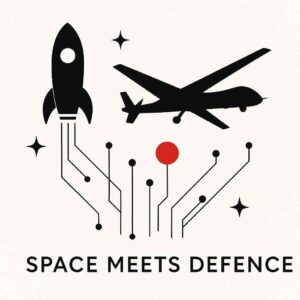Ever wished you could just feed your AI a pile of documents, videos, and URLs — then have it organize everything into neat mind maps and even generate podcasts? Google’s Notebook LM does exactly that, and it’s totally free. This tool not only helps you organize complex info but also makes revisiting material engaging and interactive, especially for deep dives like mastering a new camera or exploring intricate topics.
In this post, I’ll unpack the magic behind Notebook LM as seen in a recent video walkthrough, explain how it can change your learning game, and why tools like this are quietly revolutionizing how we consume and internalize information.
—
What is Google’s Notebook LM and How Does it Work?
The video (though from an unnamed creator) introduces Notebook LM, a Google AI tool that lets you upload diverse content: documents, website links, even videos. Once you feed it these resources, you can ask questions, generate detailed mind maps, and get an audio podcast that summarizes everything.
Why is this such a game-changer? Because it’s like having an intelligent assistant that digests complex materials and presents them in digestible, multilayered formats. Imagine learning about your new camera by simply uploading manuals and tutorials — then receiving a podcast episode and visual mind maps you can explore at your own pace.
How to Use Notebook LM to Learn Complex Skills Faster
The creator’s example centered around a camera, but this applies to any topic:
– Upload All Your Sources: Manuals, tutorials, articles, or guides.
– Create a Mind Map: Visualize how concepts connect.
– Generate a Podcast: Listen on-the-go for auditory reinforcement.
– Chat with the Content: Ask follow-up questions to drill deeper.
This approach transforms passive reading into active exploration, enhancing retention and understanding.
Why Notebook LM’s Source Transparency Matters for Trustworthy AI
One standout feature is its transparency: it highlights the exact document passages it references in answers. This means you’re not just trusting AI-generated content blindly — you can verify sources instantly.
In an era where misinformation and AI hallucinations are hot concerns, tools like Notebook LM bring a refreshing layer of accountability.
How Does Notebook LM Compare to Other AI Study Tools?
Many AI assistants just spit out text, but Notebook LM integrates multi-format content (including videos) and adds mind maps and audio podcasts. This multi-modal approach can cater to different learning styles:
– Visual learners benefit from mind maps.
– Auditory learners get podcasts.
– Analytical minds enjoy interactive Q&A.
Its free availability also lowers barriers compared to subscription-only tools.
The Ethics of AI-Powered Learning: Are We Ready?
While Notebook LM is powerful, it also raises questions around privacy, content ownership, and the ethics of AI-generated knowledge. How do we ensure this technology respects copyright? How do we prevent overreliance on AI at the cost of critical thinking? These remain open discussions worth tracking.
See more AI news and ethics topics
Final Thoughts: Should You Try Notebook LM?
If you’re the kind of learner who loves to dive deep, connect dots, and explore different formats, Notebook LM is worth experimenting with. Its ability to turn raw data into layered, interactive content could reshape how you acquire new skills or research complex topics.
So grab a bunch of articles, manuals, or videos on something you want to master, and give it a whirl. Sometimes the best way to learn is to let an AI help you organize your curiosity.
—
Note: This blog is inspired by a recent video demonstration shared anonymously; if you find the creator’s handle, it will be updated here for full attribution.
📢 Want more insights like this? Explore more trending topics.