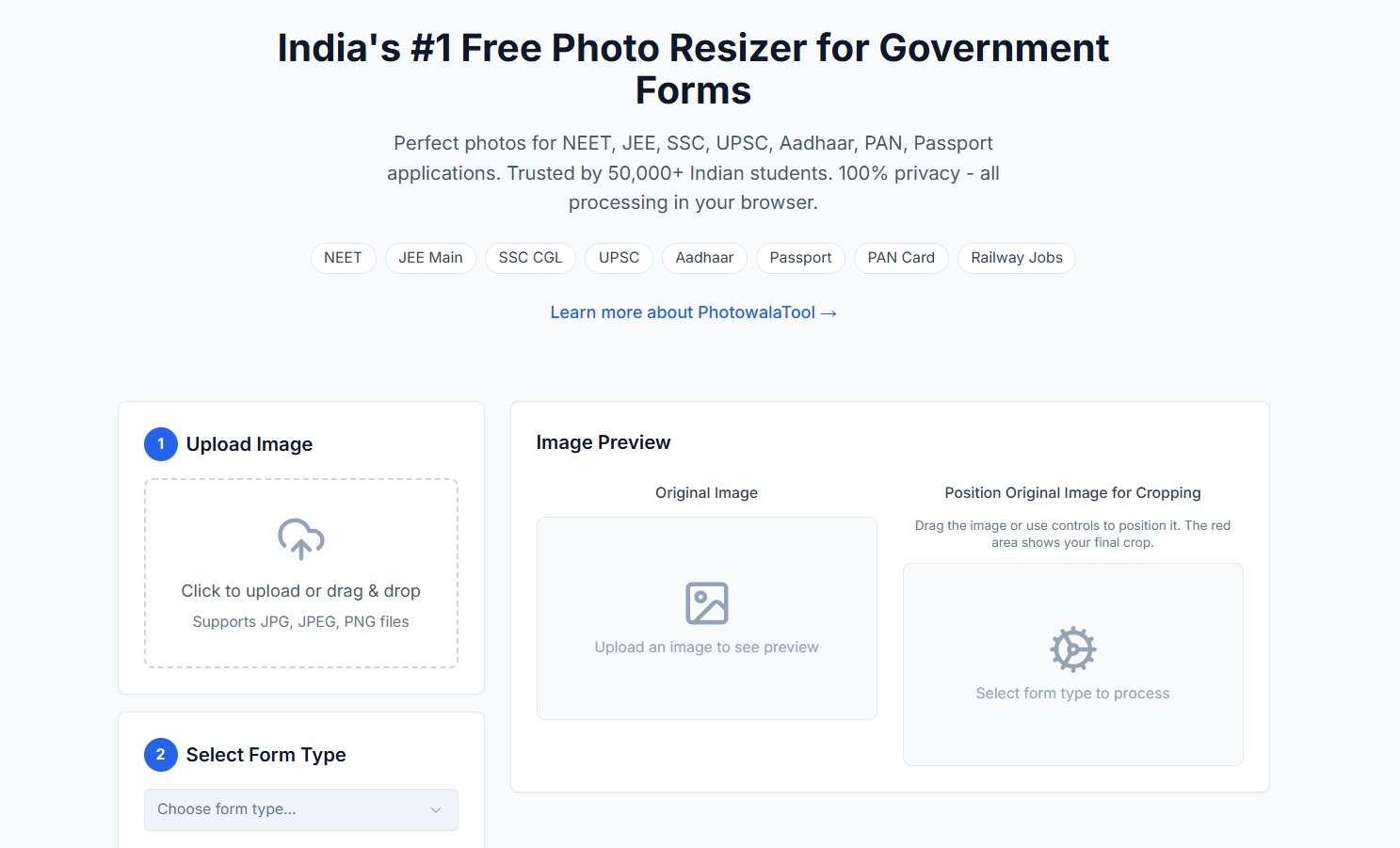Navigating India’s numerous entrance exams and government application forms can be stressful enough without worrying whether your photograph meets the official specifications. From NEET to UPSC to an Aadhaar card, each has its own required dimensions, and submitting the wrong size can mean your application is rejected. PhotowalaTool solves this problem by offering a free, browser-based photo resizer tailored specifically for Indian government forms. https://photowalatool.in/
What Is PhotowalaTool?
PhotowalaTool is a web-based photo processing tool that helps students, job seekers and professionals create passport-style photos that comply with the exact requirements of India’s various government forms. The service is completely free and does not require any downloads or sign-ups. According to the site’s mission statement, it was created to solve the “common problem faced by millions of Indian students and job seekers” of preparing photos for applications. https://photowalatool.in/
Key Features
- Local, private processing – All photo adjustments happen in your browser, so the site never stores or transmits your image files. The Terms of Service emphasise that PhotowalaTool does not see or access your photos.
- Instant resizing and compression – Upload a JPEG or PNG image and choose the form type. The tool immediately resizes and compresses the photo to match official requirements, with no waiting time.
- Support for multiple applications – PhotowalaTool offers preset sizes for NEET, JEE Main/Advanced, SSC CGL, UPSC, CHSL, MTS, Aadhaar, PAN card, passport, identity documents and various state and central government job exams.
- Mobile-friendly – The interface works on desktops, tablets and smartphones, making it convenient to prepare photos on any device.
- Free to use – There are no hidden charges, and you don’t need to create an account.
- Made for India – PhotowalaTool specifically targets the unique photo dimensions required by Indian examination boards and government agencies.
Why Choose PhotowalaTool?
Traditional photo editing software can be intimidating for people who just need a compliant ID photo. PhotowalaTool simplifies the process. Because it processes your images locally, your private data stays on your device. You can produce photos for NEET (3.5 × 4.5 cm), UPSC (5 × 7 cm) or a PAN card without worrying about crop guidelines or DPI settings.
The tool also saves time. Simply drag and drop your photo, select the exam or document type and download the result. There’s no need to visit a studio or install a mobile app. If you’re studying for multiple exams or applying to various jobs, this one tool can handle all your photo requirements. https://photowalatool.in/
How to Use PhotowalaTool
- Visit PhotowalaTool’s website – Because the service is web-based, you can access it from any modern browser.
- Upload your image – Drag and drop your existing photo (JPG, JPEG or PNG) into the upload box.
- Choose the form type – Select the exam or document you need a photo for (NEET, JEE, UPSC, SSC, Aadhaar, PAN, passport, etc.).
- Preview and adjust – The tool will show you an overlay of the crop. Adjust the position if necessary.
- Download your resized photo – Save the processed photo and use it in your application.
Supported Government Forms
PhotowalaTool covers a wide range of Indian forms and exams, including but not limited to:
- NEET UG/PG and other medical entrance exams
- JEE Main/Advanced and engineering entrance exams
- SSC CGL, CHSL and MTS recruitment
- UPSC civil services and state public service commission exams
- Aadhaar card, PAN card and passport applications
- Railway, banking, police and other government job exams
The site also lists many other popular photo sizes – for instance, “JEE Main photo resize,” “passport photo 5×7,” “Aadhaar photo size” and “PAN card photo dimensions” – making it easy to find the right preset.
Privacy and Security Considerations
PhotowalaTool emphasises privacy as a core principle. The Terms of Service state that all image processing occurs locally in your browser and that the company does not store, access or transmit your images. If you’re concerned about data protection, this is a significant advantage over services that upload your photos to a server for processing. Nevertheless, because the domain is relatively new (registered on 31 July 2025), it’s wise to remain cautious and monitor user feedback as the site matures.
Conclusion
Whether you’re preparing for the NEET exam, applying for a passport or submitting documents for a government job, ensuring that your photo meets official specifications is critical. PhotowalaTool aims to remove the guesswork by providing a simple, free and privacy-friendly way to resize and crop photos for Indian government forms. If you need compliant ID photos quickly, this tool is worth trying out—just make sure to double-check the latest photo requirements for your specific exam or document, as guidelines can change over time. https://photowalatool.in/