Introduction
The field of artificial intelligence has witnessed remarkable advancements, and one of the most exciting breakthroughs is ChatGPT. Developed by OpenAI, ChatGPT is an advanced language model that enables dynamic and engaging conversational interactions. In this comprehensive guide, we will explore the capabilities of ChatGPT, discuss its future potential, and provide a user-friendly step-by-step tutorial to help beginners make the most of this powerful tool.
Understanding ChatGPT
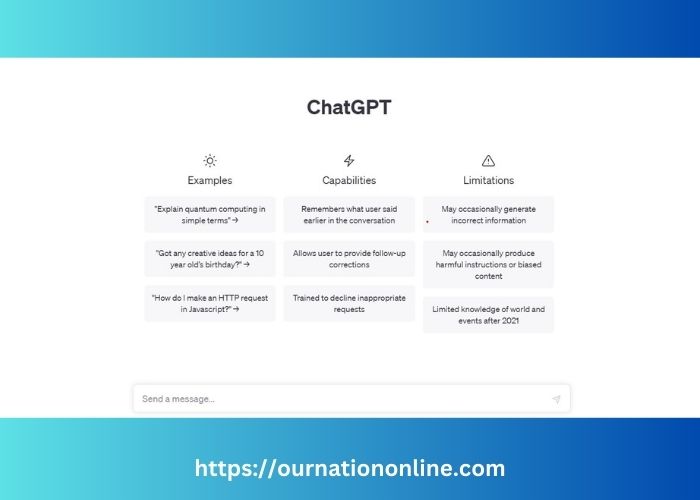
ChatGPT is an innovative AI-powered language model that uses advanced deep learning techniques to generate responses that closely resemble human conversation. It has been trained on a vast and diverse collection of internet text, allowing it to understand and produce coherent and contextually relevant dialogue. ChatGPT’s underlying technology, transformer neural networks, enables it to excel in processing sequential information, making it perfectly suited for engaging in conversational tasks.
Unleashing the Potential of ChatGPT
Enhanced Context Sensitivity
- The future of ChatGPT holds tremendous promise in terms of context sensitivity. OpenAI continues to refine the model, striving to enhance its ability to understand nuanced meanings, accurately interpret user queries, and respond appropriately based on the given conversation context. This ongoing development aims to bring even more depth and coherence to ChatGPT’s responses.
Domain-Specific Expertise
- OpenAI is actively engaged in training ChatGPT on domain-specific datasets. By expanding the model’s knowledge base in various fields, users will experience more accurate and specialized responses. This advancement enables ChatGPT to cater to specific industries or topics, making it an invaluable tool for a wide range of professional conversations and applications.
Ethical Considerations
- OpenAI recognizes the importance of addressing biases and ensuring ethical usage of language models. They are committed to reducing biases, improving fairness, and preventing the dissemination of misinformation or harmful content through ChatGPT. OpenAI’s ongoing efforts in this area aim to uphold ethical standards and promote responsible usage
Integration in Various Applications
- As ChatGPT continues to evolve, its potential applications span diverse industries. From customer support chatbots to virtual assistants, ChatGPT has the potential to revolutionize human-computer interactions, making them more intuitive, personalized, and efficient. Its versatility opens up exciting possibilities for integration across different platforms and domains.
Using ChatGPT : A Step-by-Step Guide for Beginners
Understand the capabilities and limitations of ChatGPT
It’s essential to be aware of what ChatGPT can and cannot do. It excels at generating human-like text responses based on the given prompts but may sometimes produce inaccurate or nonsensical information. Remember to use critical thinking and verify the generated responses when necessary.
Determine your use case
Identify the purpose for which you want to use ChatGPT. Are you seeking information, looking for creative ideas, or need assistance with a specific task? Having a clear objective will help you frame your questions appropriately.
Formulate your questions or prompts
Construct your questions or prompts in a concise and specific manner. Clear instructions tend to elicit better responses. Avoid long, convoluted sentences and try to break down complex queries into smaller parts if needed.
Start a conversation with ChatGPT
To initiate a conversation, simply provide your question or prompt as the initial input.
For example:
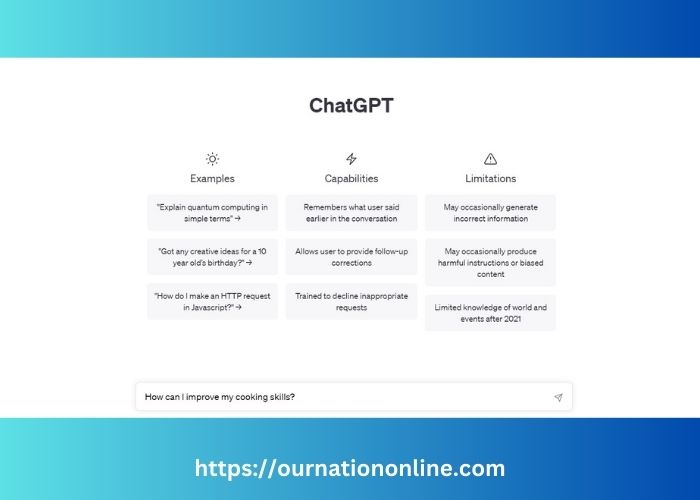
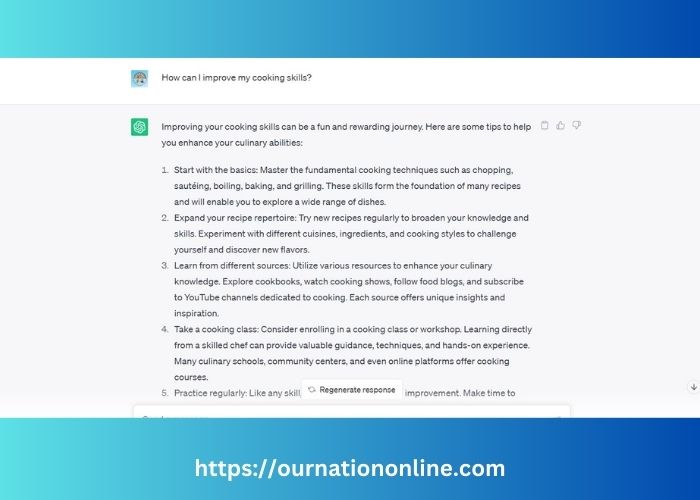
Engage in a back-and-forth dialogue
Continue the conversation by providing follow-up questions or additional information based on ChatGPT’s responses. You can ask for clarifications, request more examples, or seek further guidance as needed.
Experiment and iterate
ChatGPT’s responses might vary depending on the phrasing of your questions and the context you provide. If you’re not satisfied with an answer, consider rephrasing your question or providing more details to guide ChatGPT towards a better response.
Use system-level instructions
You can influence ChatGPT’s behavior by incorporating system-level instructions at the beginning of the conversation. These instructions help set the tone or provide guidelines for the AI’s responses.
For example:
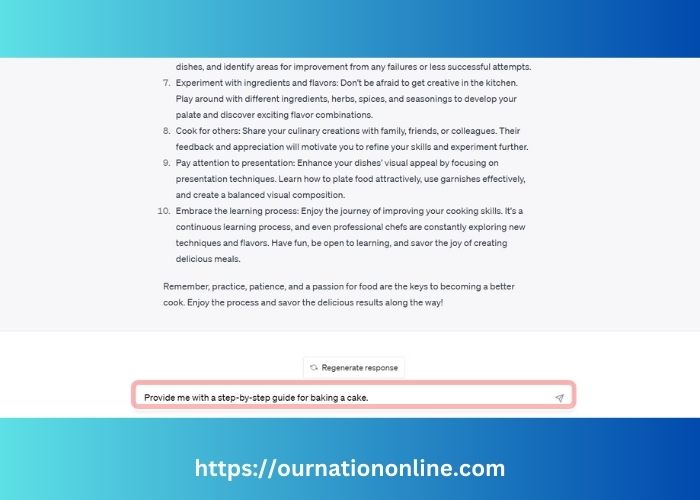
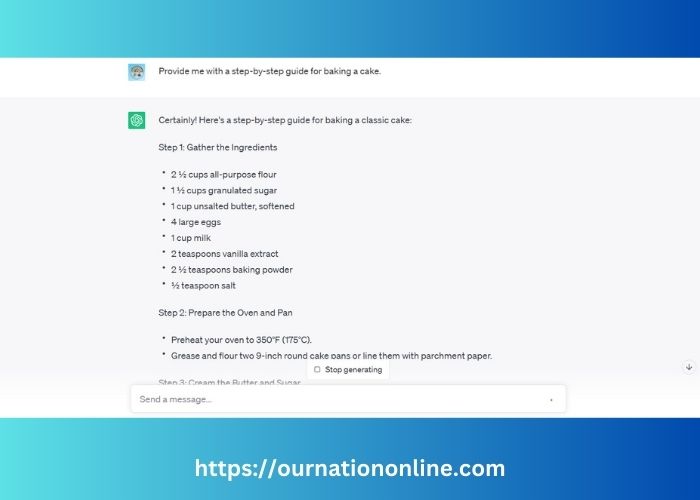
Exercise caution with personal information
Avoid sharing sensitive personal information, such as passwords, credit card details, or any other confidential data. Remember that ChatGPT’s responses are generated based on patterns and examples from the internet and may not prioritize privacy.
Verify information independently
While ChatGPT strives to provide accurate information, it’s always advisable to fact-check or verify critical information from reliable sources independently. Relying solely on ChatGPT’s responses may lead to inaccuracies.
Iterate and refine your questions
By practicing and refining your questions, you can improve the quality of responses from ChatGPT. Experiment with different phrasings, provide more context, or ask for specific examples to get the information you need.
Remember that ChatGPT is a tool to assist and provide information, but it’s important to use your judgment and critical thinking alongside its responses.
secret tips to enhance your experience with ChatGPT
Experiment with context
Utilize the conversation history to provide context for the assistant. Refer to previous messages explicitly using their index (e.g., “user[1]”). This helps the assistant maintain a better understanding of the ongoing conversation.
Utilize priming
Prime the model by providing a few example questions or statements related to your desired topic before asking your main question. This helps set the direction and focus of the conversation.
Play with personalities
Give the assistant a specific personality or role to generate responses that align with that persona. You can experiment with different personas to add a touch of creativity and uniqueness to the conversation.
Incorporate external knowledge
While ChatGPT has a vast knowledge base, you can enhance its responses by providing specific information or facts related to the topic you’re discussing. This helps the assistant generate more accurate and detailed responses.
Create a dialogue
Engage in a back-and-forth dialogue with the assistant by alternating between user and assistant messages. This allows for a more interactive and dynamic conversation.
Provide feedback
If you encounter incorrect or unsatisfactory responses, provide explicit feedback within the conversation. Correct the assistant’s mistakes, request clarification, or ask for additional details to guide the model towards better responses.
Collaborate with the assistant
Treat the assistant as a collaborator and involve it in problem-solving or brainstorming activities. Ask for its input or opinion on creative endeavors, decision-making processes, or hypothetical scenarios.
Use humor and creativity
Experiment with injecting humor or creative elements into your prompts. You can ask the assistant to come up with a joke, create a fictional story, or generate imaginative ideas.
Remember, these secret tips are designed to enhance your experience and unlock the full potential of ChatGPT. Have fun exploring and discovering new possibilities while interacting with the assistant!
FAQ
| Questions | Answer |
|---|---|
| What is ChatGPT? | ChatGPT is an AI-based language model developed by OpenAI. It leverages deep learning techniques and is designed to generate human-like responses in a conversational format. |
| How is ChatGPT trained? | ChatGPT is trained on an extensive dataset consisting of diverse internet text. The training process involves using transformers, which are neural networks that excel at processing sequential data like language. |
| Can ChatGPT understand and generate coherent responses? | Yes, ChatGPT has been trained to understand and generate coherent and contextually relevant responses. However, it may occasionally produce incorrect or nonsensical answers, so user discretion is advised. |
| Can ChatGPT be used for domain-specific conversations? | While ChatGPT has general knowledge, it may not be highly specialized in specific domains. However, OpenAI is actively working on training it on domain-specific datasets to enhance its expertise in various fields. |
| How can I access and use ChatGPT? | You can access ChatGPT through the OpenAI website or by utilizing API integrations available on various platforms. Sign in or create an account to get started. |
| How can I structure a conversation with ChatGPT? | Conversations with ChatGPT are structured as a list of messages. Each message contains a role (system, user, or assistant) and content (the text of the message). Structuring conversations helps provide context. |
| Can I customize the responses generated by ChatGPT? | Yes, you can influence the behavior of ChatGPT by using special tokens or instructions within the conversation. For example, you can include tokens like ‘/greet’ to prompt specific actions or responses from the model. |
| What are the future developments for ChatGPT? | OpenAI aims to improve ChatGPT’s contextual understanding, expand its domain-specific knowledge, address biases, and enhance its integration in various applications. |
conclusion
In conclusion, ChatGPT opens up a world of possibilities for conversational AI. Whether it’s seeking information, brainstorming ideas, or engaging in creative discussions, ChatGPT provides a valuable tool for users to explore and interact with AI in a more natural and intuitive way. As the technology continues to advance, ChatGPT is set to revolutionize how we communicate with AI systems, enabling deeper and more meaningful interactions that bring us closer to the potential of artificial intelligence.


